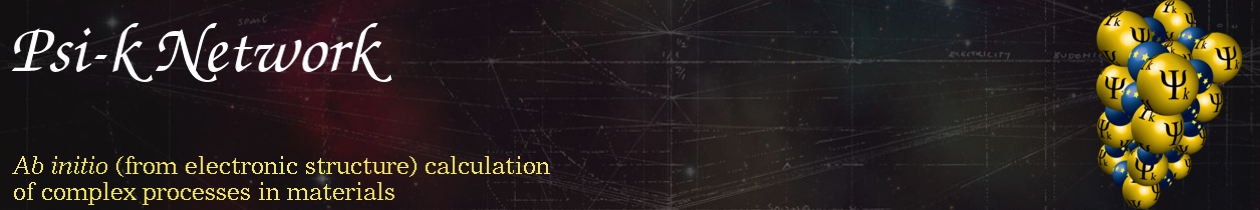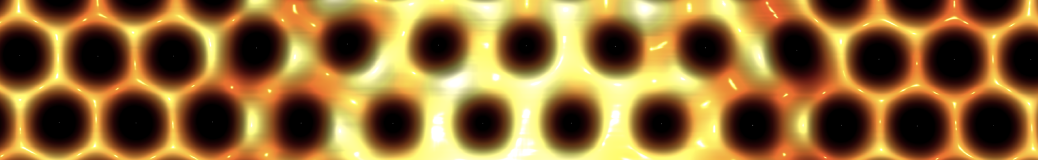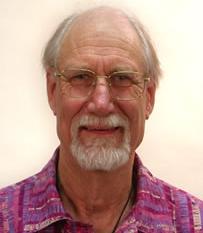Your avatar is the small image displayed on your profile page, and next to any posts that you make. It could, for example, be a photo of your face -as in the example of the old man above. If you do not upload a suitable photograph, a default image will be used. To change this, follow the instructions below.
You may choose a photograph stored on your local computer using the ‘Click here..’ link below, then upload it to our server by pressing the ‘Upload’ button. You should then see two images, one above the other. With your mouse (hold down left button; move pointer around) select a square-ish area in the upper photo until the lower photo (which is of the correct dimensions) looks like what you want, then press ‘Crop’.
You must be logged in to view this page.