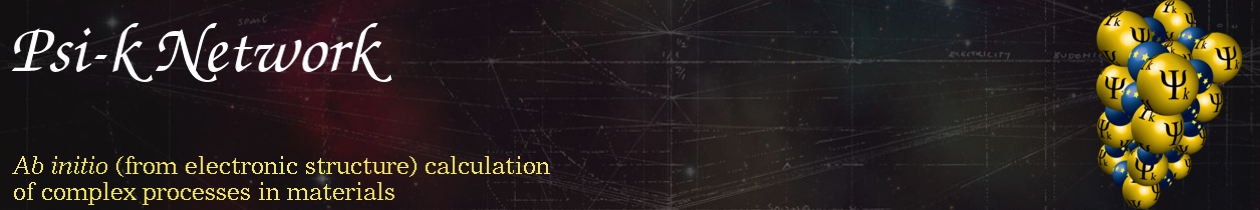You just want to read the mailing list, send out the occasional announcement, and wish the new Psi-k site looked more like the old one? OK.
This site can be more or less just like the old one if you want; the only real difference that need concern you is that the old mailing list has been split up into five separate mailing lists (Jobs, Events, etc..) so that, for example, people who already have a job but like going to conferences can receive less mail. Assuming you understand that, here’s how to use the site:
- Click
LOGIN/REGISTERon the left-hand side (or at the bottom on narrow screens) then press ‘Click here to register‘. Fill in your name and details (fields marked by an asterisk are required). It is tidier if you use your real name with spaces as your username (e.g. ‘Bill Smith’). Click the greenREGISTERbutton at the bottom of the registration page to save your details. - Once you have registered, you may use the site at any time by again clicking on
LOGIN/REGISTER, entering your username and password, then pressing the greenLOGINbutton. - Now we will choose which posts from other users you wish to receive by email (new users are subscribed to receive all emails by default). Hover your mouse pointer over
FORUM MAILING LISTSon the left-hand side, and click onRECENT POSTS: ALL FORUMS. You will see there are five forums, labelled with green headings: Event listings, Job listings, General announcements, Discussion forum, Newsletter list. Click on each of these in turn, and click on the greenUNSUBSCRIBEbutton if you do not wish to receive email copies of posts on that topic. - To send an announcement out on the mailing lists, click on the relevant Forum heading (e.g. Job Listings if you want to advertise a postdoc position), then click the green button labelled
ADD JOB ADVERT(or whatever). A simple word processor will pop up whose use should be self-explanatory: there are little buttons above which you can use to make text italic or bold, to add links etc. More of these buttons will appear if you press the one marked ‘Toolbar Toggle’ (hover over any button to see the label). Switch between ‘Visual’ view (a good approximation of what your post will look like when posted) and ‘Text’ view (in which you can enter HTML formatting codes, should you happen to know what they are). You can now write your advert, and you then clickADDat the bottom to send it to all subscribed members. - Scroll to the bottom of any page (including this one) and in the bottom left-hand corner you will see a ‘Subscribe to Psi-k Front Page Magazine’ box. Click the green button if you want to do that. If you don’t know what this is (it’s new!) just click it anyway — think of it as an extra mailing list for all articles that might appear on the front page of the site.
- To log out of the site, click
LOGOUTin the left-hand sidebar.
That’s it!